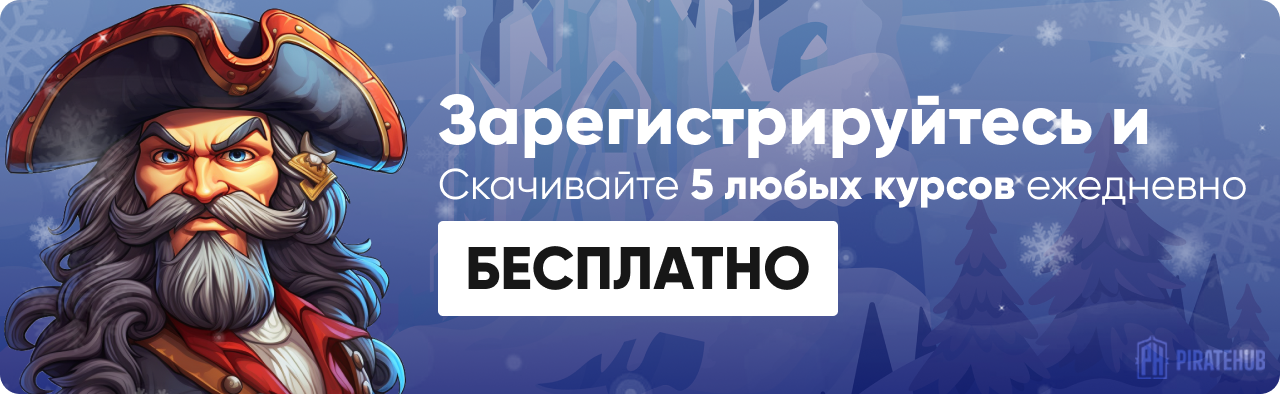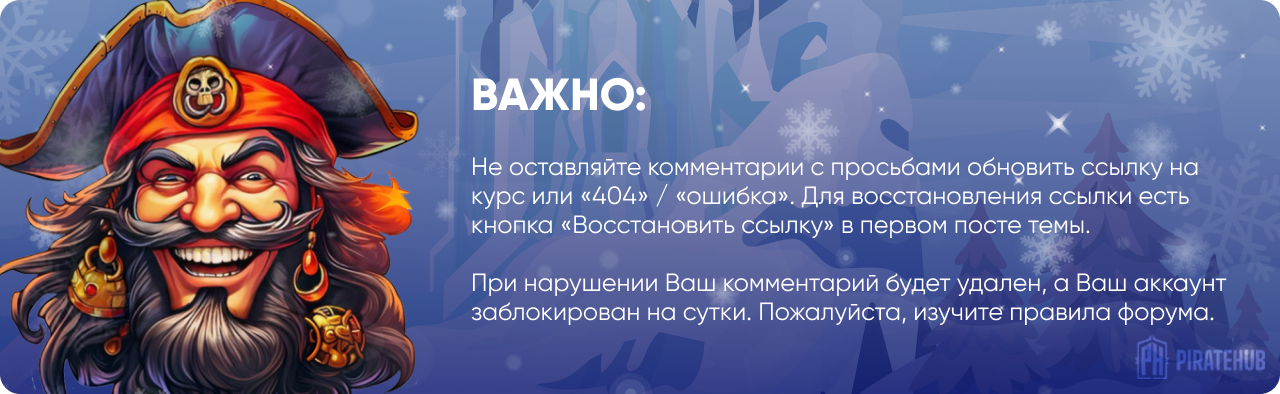- Регистрация
- 27 Авг 2018
- Сообщения
- 40,599
- Реакции
- 654,257
- Тема Автор Вы автор данного материала? |
- #1

Out-of-this-world compositing and extraordinary effects! Learn how to blend multiple images into a science fiction scene, create futuristic effects, and use foreground and background elements to make a stunning parallax effect.
What is Parallax?
The Parallax Effect can be applied to any composite image in a way that brings new life and dimension into an image. As the camera moves, the objects in the distance appear to move more slowly than the objects close to the camera.
The included After Effects Parallax tutorial includes everything you need to create your first parallax.
Custom Brushes
Designed by the Phlearn Team, these space-age graphics were created with versatility in mind. Mix and match the elements and play with color for your very own futuristic look.
Discover Blending Modes
Explore artistic editing options and learn how quickly you can accomplish them with a simple Blending Mode adjustment.
Composite Panoramas
Here at Phlearn, we’re known for giving you all we’ve got, and that certainly rings true for Parallax. For this tutorial, Aaron ventured into the desert to capture 5 incredible panoramas, which you’ll learn to stitch together manually.
Add Planets
Learn how to blend and color additional planets into the final image. These same techniques can be applied to just about any composite image you create.
Lasers, Parallax & Alien Worlds
Take your Photoshop skills to a galactic level. Learn how to create multiple science fiction-themed images from scratch in Photoshop.
18 Cut-out Images Included
Not only will you receive high-resolution photos produced in the Phlearn studio, you’ll receive the cut-out PNGs to work with as well.
Bonus Headshots Included
After you master the headshot tutorial, test your knowledge and explore your creativity with included bonus images.
Heads-Up-Display (HUD) Graphics
Designed by the Phlearn Team, these space-age graphics were created with versatility in mind. Mix and match the elements and play with color for your very own futuristic look.
SALES PAGE:
DOWNLOAD: