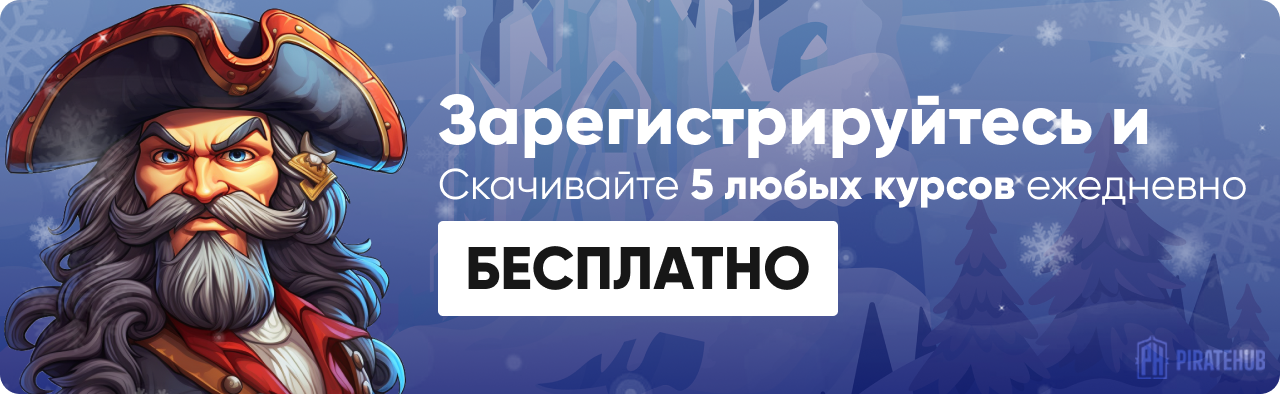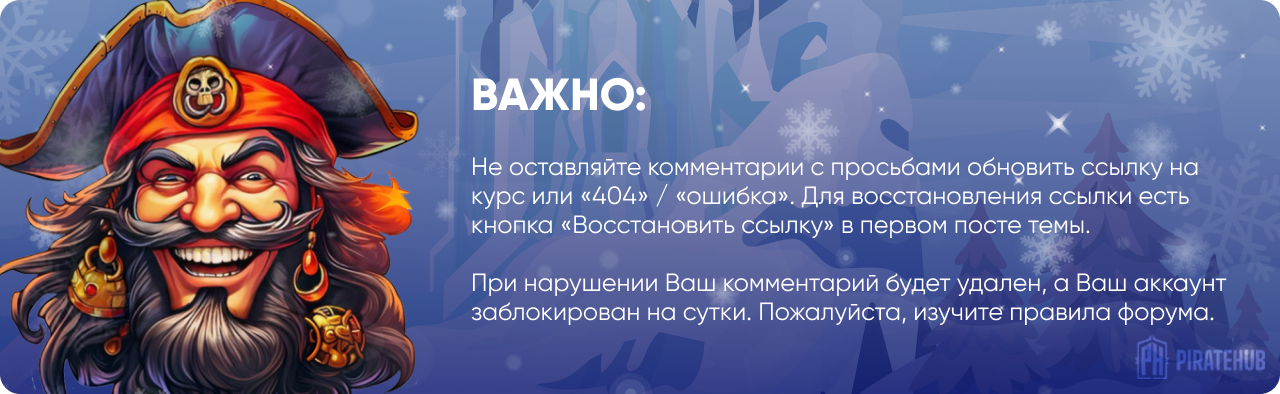- Регистрация
- 27 Авг 2018
- Сообщения
- 40,599
- Реакции
- 654,289
- Тема Автор Вы автор данного материала? |
- #1
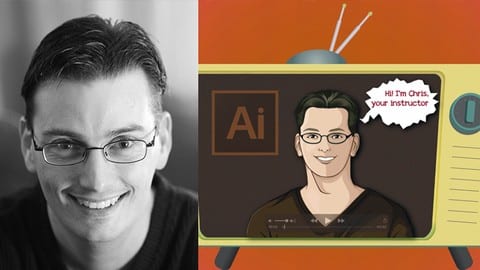
- Use all the tools within Illustrator CC
- Be able to use the Pen tool in Illustrator
- Over 60 Illustrator CC lectures
- Stylize type with Illustrator CC
- Be able to use Image Trace to turn your hand drawn illustrations into vector
- PC or Mac
- Adobe Illustrator CC
Adobe Illustrator CC for beginners. No previous Adobe Illustrator experience required. In this Adobe Illustrator training course, you will learn everything you need to know about using Illustrator and all the tools available. Plus, I'll show you the same time saving techniques I use for a fast and productive workflow.
RAVE REVIEW! This testimonial (from my Lightroom course) sums up all the courses I provide...
"The content of the course is perfectly structured and expertly delivered. The flow of the content builds knowledge and skills in a logical fashion. Chris has a really good presentation style. Of key importance, when students ask questions, Chris answers them in a thorough and comprehensive manner. Highly recommended. Regards." ~ Mick
The course starts off with the basic foundations and proceeds to more advanced tools. A course worksheet is included. Use to follow along with and practice what you learn. Stuck? No problem, I'm available for continued discussions relating to the course material. Throughout the course, I encourage students to practice what they learn and post their work in the discussion area for any type of feedback (or additional questions).
What will you learn in this Adobe Illustrator CC master course? Here is a list of just some of the Chapters in this course on mastering Illustrator CC...
- The Illustrator Pen tool
- Be More Productive in Illustrator
- Color Management in Illustrator
- Illustrator Image + Masks
- Illustrator Anchors + Paths
- Creating Vector Shapes in Illustrator
- Effects + Appearance Panel in Illustrator
- Typography in Illustrator
- Output
- Image Trace in Illustrator <-- I love this one!
- an much more...
A fun, entertaining training course on Adobe Illustrator CC. This Adobe Illustrator course is designed for beginners.
Who this course is for
- Graphic Designers
- Artists
- Course is designed for Illustrator CC beginners
SALES PAGE:
DOWNLOAD: