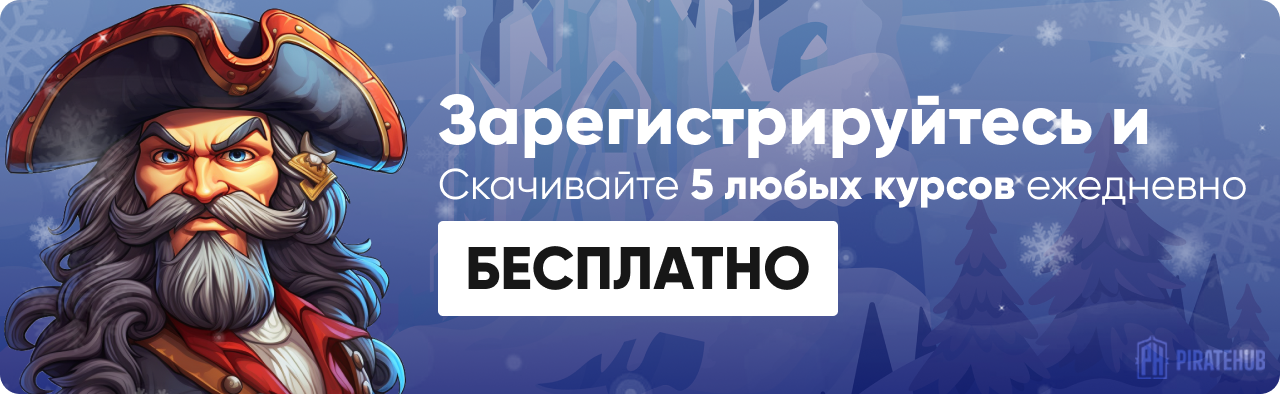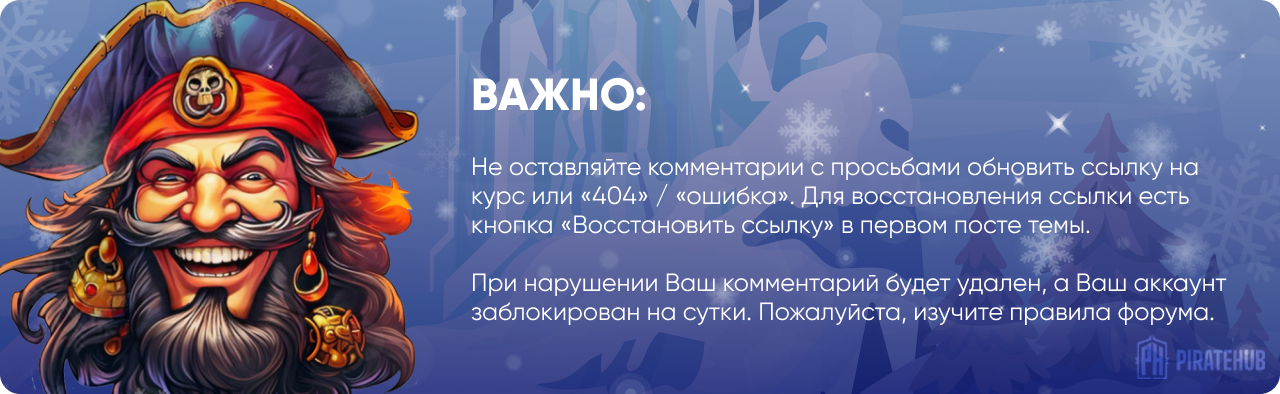- Регистрация
- 27 Авг 2018
- Сообщения
- 40,599
- Реакции
- 654,289
- Тема Автор Вы автор данного материала? |
- #1
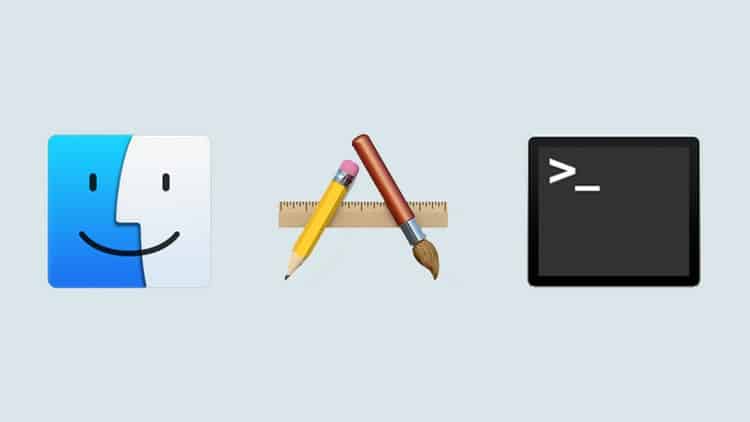
- Learn how to create fully functional MacOS apps
- Work with Parse's Open Source Code to make a back-end
- Create status bar Mac apps
- Create command line Mac apps
- Work with the Twitter API
- Create games with SpriteKit
- No coding experience required!
- You Will Need a Mac Computer
Thank you for checking out my course
Topics we cover include:
- Tables in MacOS (no sections but we do have columns!)
- Exporting a Mac App
- Status Bar Apps
- Command Line Apps
- Working with the clipboard
- Design Techniques Specific to Mac
- SpriteKit
- Using Parse Open Source as a Back-End
- Handoff
- Touch Bar Functionality
- Twitter Integration
- Collection Views
I would love to have you in the course. Take a look at the promo video and see you inside!
Who this course is for
- Anyone who wants to learn how to code and build apps for Mac
- Students with no programming background will be well taken care of with the iOS Blitz
- Students with a iOS deveopement background will be a great fit for this course. I'll show you everything you need to start making Mac apps.
DOWNLOAD: